Keeping Bad Things At Bay
Sometimes they’re deliberate, sometimes they’re happenstance.
- Huh. Today’s update at Scenes From A Multiverse featured Cornelius Snarlington (business deer) and not anything vaguely reminiscent of GarbleGlab, and for some reason, the site did NOT go down shortly after the update went up. Odd, that.
- Here’s a brief lesson in what I like to term useful paranoia; as has been mentioned with varying degrees of obliqueness over the years, my day job consists of teaching for a software company, predominantly about databases, and significantly with respect to administration of same. Or, as I like to put it, I teach people to have the right personality defects to keep their systems up and running, of which paranoia is just the most obvious¹. The lesson has actually been playing out for most of the week, but I didn’t want to pile on until the outcome was known.
Readers of this page know that one of my favorite webcomics is Monster Pulse, which coincidentally is the work of one of my favorite creators, Magnolia Porter. Ms Porter spent some time in England over the recent year-end holidays, and all seemed to be going well until her return (which was delayed by an oversold flight) but yay, she made it home. Unfortunately, her laptop wouldn’t boot. Then again, it had been utterly without power for an extended period of time, so maybe just a good charging before trying again?
Unfortunately, no luck, and what’s worse, it looked like there was a massive data loss to boot². Hope was held onto, and the data were ultimately intact as Porter learned one of two key lessons: it may suck to have to buy new hardware, but data are what’s important.
So what was the other lesson? You can never be too paranoid about backups. You’ve got things set to automatically back up? Great! Are you sure? When’s the last time you checked? Fortunately, everything turned out good for Porter, and I don’t mean to beat up on her — anybody can become complacent about backups³.
So what’s the takeaway? Backups are only good if they are a) physically separated from the original; b) in multiple locations; c) using multiple technologies4; and d) verified from time to time. Now I know that I don’t have data files anywhere near the number or aggregate size of even the slowest webcomic creator, but my basic approach should be scalable for anybody’s needs:
- Any time I create a file, it gets copied to a second hard drive. This is quick, easy, and doesn’t do squat for me if there’s a big enough failure inside the case.
- Weekly, changes on the data drives are copied to two high-capacity thumb drives that are made out of machined aircraft aluminum; you can run a dump truck over these things and not damage them. One of them lives in the computer room, the other is always kept in my pants pocket. In the event of a disaster that requires evacuation, I’m most likely going to take my pants with me. Oh, and because I don’t always empty my pockets before doing laundry, they’re also water-tight to 100 meters and will survive a trip through the washer and dryer. These drives are password-protected.
- Especially important files are emailed to myself. I use a dedicated email account for this purpose and no other, which features an account name that has zero correlation with my name, my wife’s name, or any combination of words I’ve ever used in any public fashion. Access to this account is protected by two-factor authentication.
- Once a quarter, I do a random pull of a half-dozen files from each thumb drive and from the email account to make sure they’re readable.
Plus the fact that in addition to hardware failures, there’s a lotta evil people in the world, so add on the usual firewall, spyware, and antivirus measures.
Do I slack on things occasionally? Sure. Could I make this process even more bulletproof? Absolutely, but as we all know, security is inversely proportional to convenience and this is the balance point I’ve come to. If you make your living from the files you create, you should find a way to make a system at least as rigorous part of your day. The only thing less convenient than going through all this nonsense is wishing you had in the first place.
Many thanks to Magnolia Porter for sharing her travails; she probably motivated at least one person to clean up their act by serving as a cautionary example. Read her comic!
Spam of the day:
These types of workouts are what allow Matthew Mc – Conaughey to keep his body lean and sculpted.
Welp, that leaves me out. If I get any more lean and sculpted, too many peoples is gonna be hittin’ on me and my wife will be upset.
_______________
¹ Others include, but are not limited to, megalomania, control-freakism, and a hearty sense of vengeance. These are necessary for adopting the correct mental posture as an administrator, i.e.: This system is my system, and the users are trying very hard to break it. Decide to screw around in one of my systems in ways that I’ve told you not to? You’re going to find your password’s minimum length set to 30 characters, which must be changed every day, without reusing the last 100 passwords you’ve used, and which you get one attempt to type correctly before you get locked out.
And honestly, I’m one of the nice ones. A former colleague (working at the time for a defense contractor in a security-clearance site) had somebody screw around in things he shouldn’t have been screwing around in, the end result of which was massive data corruption and weeks of repair time. She quietly arranged for the idiot to be chosen for daily “special” security screenings until he decided to seek employment elsewhere. Whispered rumors that cavity searches were involved are almost certainly exaggerations. Probably.
² Oh god, I’m turning into Brad Guigar.
³ I have a particularly embarrassing story about screwing up my own approach to backups which happened after I’d been teaching best paranoia practices professionally for a dozen years. It was a dumb, rookie mistake and I’m lucky I caught myself before anything bad happened.
4 Don’t rely on some cloud-based backup solution to save you, either! What if you can’t reach it? What if it’s broken into? What if it goes out of business?
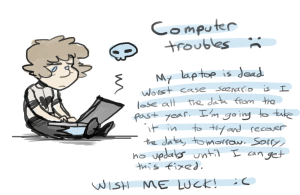
Or you could just use software like CrashPlan that makes it easy to replicate your files between computers and hard drives, and for a relatively tiny amount you get access to their offsite backup cloud too. I’ve been using them for years and I’m quite happy.
By fluffy on 01.09.15 8:47 pm
The above comments are owned by whoever posted them. The staff of Fleen are not responsible for them in any way.